Scheduling Application in Mesos with Marathon
| In this Kata we’re going to use single-machine Mesos deployment to learn about Mesos platform. This type of a deployment provides full Mesos functionality without resiliency for platform failures. Do not use single-machine deployment in production! |
Launching Mesos Cluster with Marathon framework
| Make sure that the Docker machine has enough resources to run Mesos |
It can help to add more resources to your Docker-machine
$ docker-machine create -d virtualbox --virtualbox-memory2048--virtualbox-cpu-count2devIn the kata-mesos/solution1 directory run:
$ C:\Dev\accordance\microservice-dojo\kata-mesos\solution1>docker_rack exec mesos:start
Executing 'mesos:start'
Starting: /kata-mesos/solution1/container_templates/mesos_master.erb.yml
Starting: /kata-mesos/solution1/container_templates/zookeeper.yml
Starting: /kata-mesos/solution1/container_templates/mesos_slave.erb.yml
Starting: /kata-mesos/solution1/container_templates/mesos_marathon.erb.ymlValidate that you have all the containers running:
$ docker ps
CONTAINER ID IMAGE NAMES
e8fa3e206f37 mesosphere/marathon:v0.11.1 mesos_marathon
034b6f341ccf redjack/mesos-slave:0.21.0 mesos_slave
72cc80b78a75 redjack/mesos-master:0.21.0 mesos_master
dd487551c190 jplock/zookeeper:3.4.6 zookeeperDashboards
Mesos dashboard: http://dockerhost:5050/
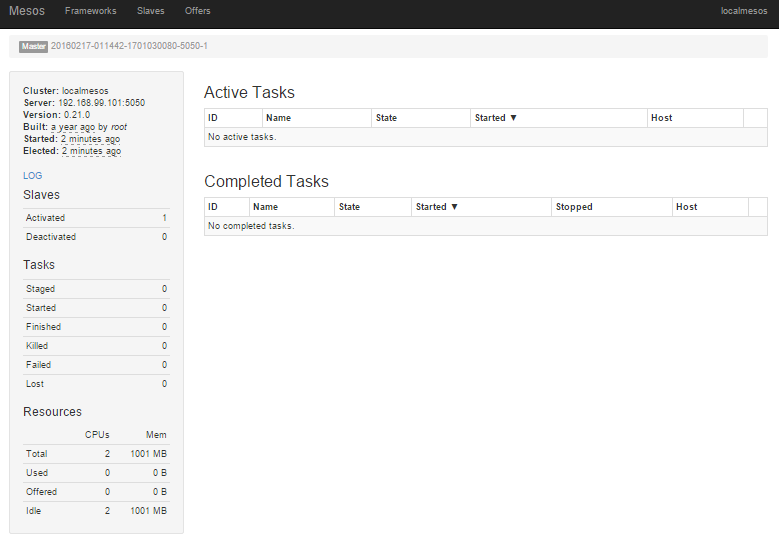
Marathon dashboard: http://dockerhost:8282/ui/#/apps
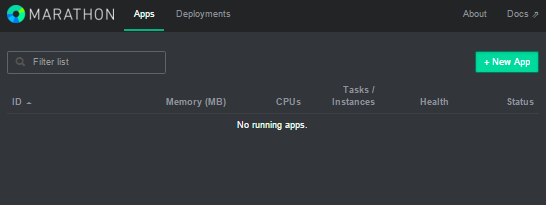
Scheduling a Job using Marathon
Scheduling an application with Marathon:
POST /v2/apps/mysvcdojo/staging/hello
{
"id": "mysvcdojo/staging/hello",
"instances": 1,
"cpus": 0.1,
"mem": 256,
"constraints": [["hostname", "UNIQUE", ""]],
"container": {
"type": "DOCKER",
"docker": {
"image": "tutum/hello-world",
"network": "BRIDGE",
"portMappings": [
{
"containerPort": 80,
"hostPort": 0,
"servicePort": 0,
"protocol": "tcp"
}
]
}
}
}This is how you can do it from command line:
$ curl -X POST -H "Content-Type: application/json" --data @hello.json http://dockerhost:8282/v2/appsAdding Healthcheck
It is possible to have Mesos to execute health-checks against your application and restart it automatically in case the your application will not respond properly to the health-checks.
You can add the following block to your application descriptor:
"healthChecks": [
{
"path": "/health",
"protocol": "HTTP",
"portIndex": 0,
"gracePeriodSeconds": 300,
"intervalSeconds": 60,
"timeoutSeconds": 20,
"maxConsecutiveFailures": 3
}
]The health-checks should return: * 200 - to indicate that everything is OK * 503 - if there is something wrong
Scale the application
Increase a number of instances:
PUT /v2/apps/{app_id}
{
"instances": 3
}
Idempotent requests
| Marathon will ignore multiple POST request to launch the same application |
Upgrading an application
Marathon uses BLUE/GREEN approach during application upgrade sequence. It launches a duplicate cluster of the application instances. So you need to have available DOUBLE capacity in your cluster to accommodate and upgrade.
If your application is running 3 instances and you have a constraint to run an instance on a unique host, you’re going to have additional 3 hosts available in your infrastructure to execute an upgrade:
Upgrade is executed with PUT command (change a Docker image version):
PUT /v2/apps/app_id
{
"id": "app_id",
...
}
See it
| Now you can go a try to kill a running application - Mesos will notify Marathon about an instance loss and Marathon will reschedule the task. This "dance" ensures that your application instance will always be running. |
Bonus
-
Read about MiniMesos - environment for Mesos framework development and testing